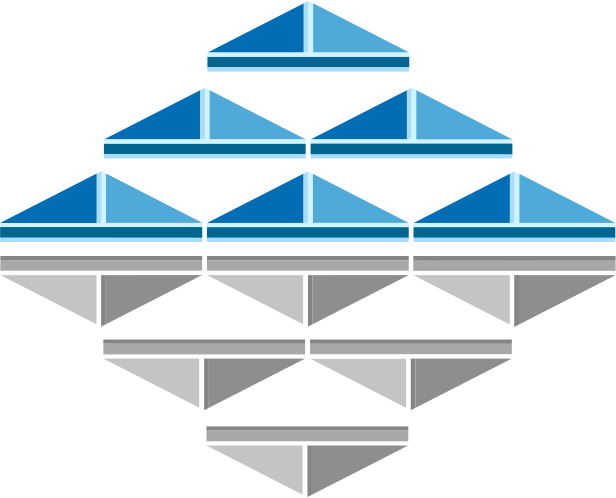Effective Hotel Inventory Management With HKeeper Highlights
In the previous article, we discussed how to reduce and prevent unnecessary operational costs with HKeeper new feature - "Highlights". In this article, we will consider the Highlights to keep track and manage inventory.
Stock control and inventory are the most common time killers for many hotels.
The frequency of stocktaking performance depends on the level of control you desire over your business and when you prefer to identify losses. At the end of the year? Month? Quarterly? Weekly? Daily? Once you answer the question, you will be in a better position to determine the periodicity you need.
Without a tool to manage daily leftover stock, hotels often resort to purchasing extra supplies for future use, resulting in additional costs.
At HKeeper, we recognize that a hotel operates like a living organism with dynamic movements of material resources. That’s why we developed a feature to track usage of material - "Inventory Issue Highlights".
For example, let's consider a scenario where your hotel requires 3 linen pars to maintain a sufficient supply for your workflow. But, without accurate everyday information about how much linen was sent to the laundry, used during room cleaning, and what was discarded due to damages or stains, you should buy more pars to avoid shortage!
The Inventory Issue Highlights feature enables users to receive every task via the mobile app. It automatically tracks the number of linens 'taken in & out' and 'discarded', recalculates the remaining stock in real-time during task performances, and generates detailed daily laundry reports.
Another example is the Maintenance Department usage of HKeeper for their tasks’ performances: an employee can markdown what was replaced (from stock) in the system and it will be automatically recalculated in the remaining stock in a warehouse.
HKeeper not only simplifies the inventory process but also sends notifications with reminders to reorder from vendors and suppliers when stock levels are low.
How does it work?
From the moment employees start performing tasks in the HKeeper app, they generate reports and trigger highlights (customized in settings) for each item that has a set stock balance limit. When the limit reaches the specified bound the system highlights a low item balance on the Dashboard.
As you can see, the benefits of the Inventory Issue Highlights are financially significant and help reduce tension and stress in managing daily operations processes. Especially when you can rely on the smart system which counts everything properly and doesn't miss something important.
Using HKeeper on daily basis save time, increase accuracy and allow you to keep on providing a high level of service to your guests!