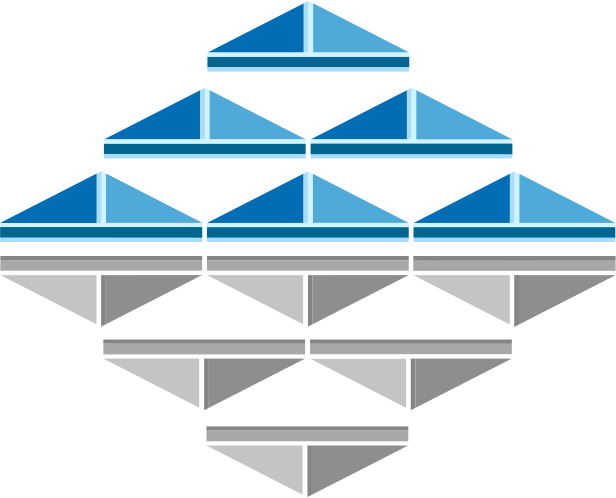HKeeper Highlights Reduce and Prevent Unnecessary Operational Costs
Controlling costs in the hotel business is essential to the success or failure of the establishment. A report from Wang & Wang stated that in the hospitality industry, labor costs are very high; in fact, they amount to approximately 45% of operating costs.
Recent data shows an increase in the average hourly compensation for hospitality industry employees, while the RevPAR growth rate is declining. It's no surprise that smart hotel leaders are seeking ways to maximize the productivity of every employee by providing them with the necessary tools to work efficiently.
With HKeeper there is a way that this can be done. Our new feature called “Highlights” was specially designed to control and prevent unnecessary operational costs and overpayments for labor.
The highlights feature is specifically designed for the managers level to be able to make decisions based on real situations and be accurate in forecasting.
In this article, we'll explore the key aspects of Time Performance Tracking Highlights, focusing on features like 'Task Issue Highlight' and 'Employee Issue Highlight'.
Task Performance Time Control
“Task Issue Highlights” can be customized based on the hotel standards and gives an option to control time spent on task performance. For instance, in the housekeeping department, hotels can establish time standards for room cleaning using HKeeper settings. The system will then notify managers if cleaning tasks exceed the allocated time. With HKeeper, the housekeeper has an option to take a picture of the room condition and prove that cleaning will take a longer time and that it's OK.
But in other scenarios, when you do not have HKeeper and a piece of evidence, you still have to accept this situation and pay for the time overspent.
Having said that, imagine to be able to control not hours, but minutes of the workflow. A simple calculation demonstrates that by saving just 3 minutes on each cleaning room out of a total 30 minutes, and considering that the average employee cleans 15 rooms per day, HKeeper can save you 45 minutes per day. So, that gives 1.5 cleaned rooms per day and 45 per month and finally, 540 more cleaned rooms per year!
How can you save these three minutes? Just by eliminating the need to make any notes by handwriting on the board!
Employees Overtime Tracker
“Employee Issue Highlight” feature indicates the overtime for the staff who get paid hourly and they are generating from the moment employees start working on the HKeeper mobile app.
Setting the maximum number of work hours for employees in the program settings helps avoid additional costs associated with overtime payments and ensures a fair distribution of workload among employees.
The notification system is set up in such a way that it notifies an upcoming occurrence of overtime work in an hour or two, and this allows the manager to redistribute tasks in order to prevent the employee’s working time from being overloaded.